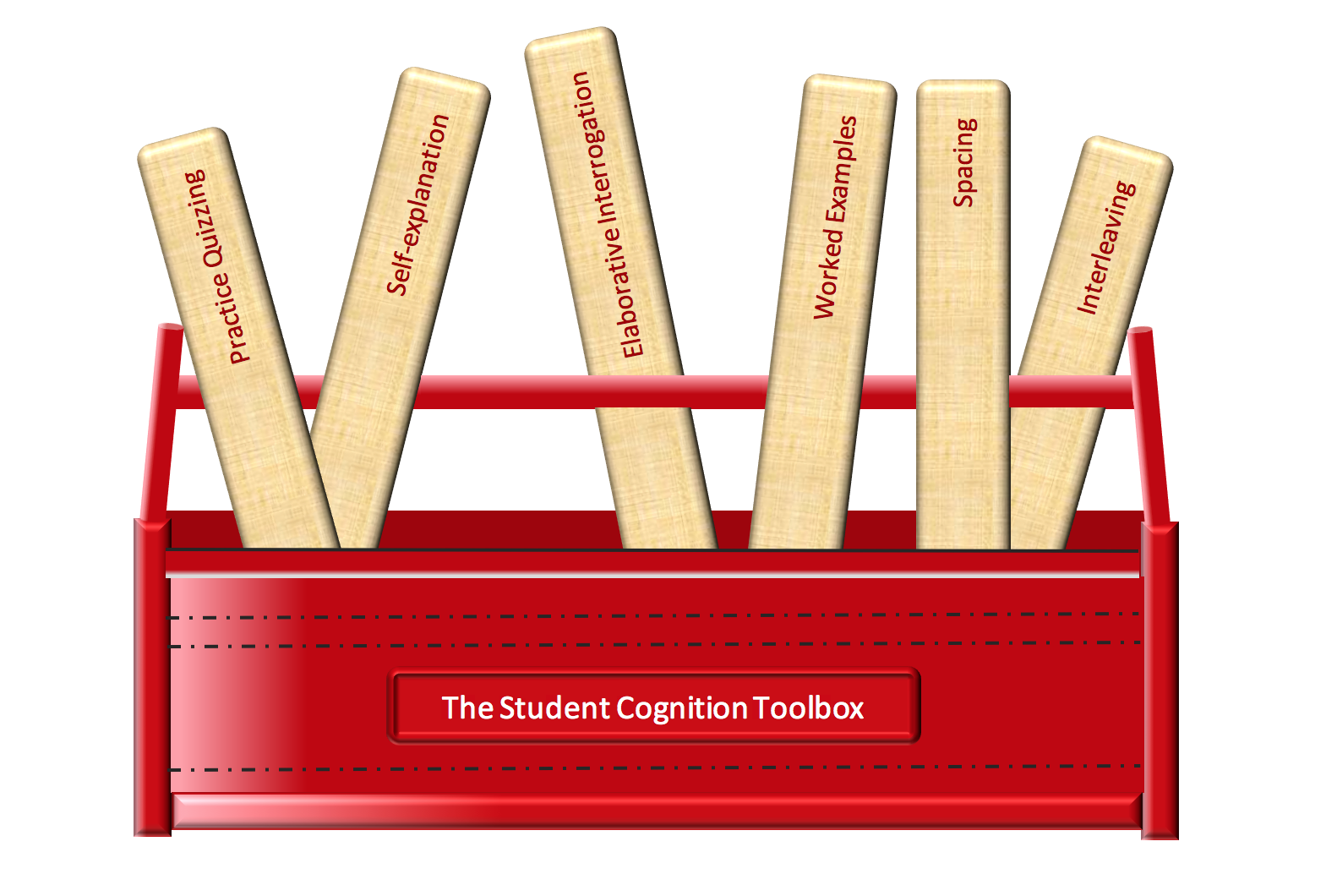Learning to Learn Online is a short course companion (8 modules) to help set up online learners for success.
Learning to Learn Online — Open & Free
- Description
- Open & Free features
- Learning objectives
- What students will learn
- Course assessments, activities, and outline
- Other course details
- System requirements
Description
Learning to Learn Online helps students prepare for online learning success by introducing them to the online learning environment and their role as a learner within it. Students will learn to understand themselves as self-directed learners and will be introduced to effective learning strategies such as time management, information management, professional communication, and reading strategies. The materials have been adapted from the original Pressbook developed by the Kwantlen Polytechnic University Learning Centres, Christina Page, and Adam Vincent and available at https://pressbooks.bccampus.ca/learningtolearnonline/.
Open & Free features
Open & Free Courses
- Open & Free OLI courses enable independent learners to study a subject on their own terms, at their leisure. Courses are:
- Self-guided.
- Self-paced.
- Self-supported.
- Open & Free courses include only the learning materials:
- No teacher.
- No tests.
- No college credit.
- No certificate of completion.
- *If your teacher gave you a Course Key, do not use an Open & Free course because your teacher will never see your work.
Learning objectives
- Identify skills for self-directed learning.
- Apply the plan-monitor-evaluate model for assessing your learning progress.
- Use critical questioning to support your learning.
- Manage information for online learning.
- Describe effective teamwork.
- Describe how to develop an effective student-instructor connection.
- Describe strategies for effective time management for online learning.
- Communicate effectively with instructors and fellow learners.
- Analyze online assignments for success.
- Use effective methods for strategic reading.
What students will learn
By the time they finish this course, students will be able to:
- identify and apply skills for self-directed learning.
- assess their learning progress.
- manage information and time for online learning.
- communicate effectively with instructors and fellow learners.
Course assessments, activities, and outline
Each of the eight, short, modules contain:
- formative practice activities
- videos
- opportunities for reflection
Course Outline:
Module 1: Introduction to Learning to Learn Online
- Acknowledgements
- Welcome to Learning to Learn Online!
Module 2: Becoming an Online Learner
- Big Picture: Becoming an Online Learner
- Skills for Self-Directed Learning
- The Plan-Monitor-Evaluate Model
- Critical Questioning To Support Your Learning
- Manage Information For Learning
Module 3: Communities and Teams
- Big Picture: Communities and Teams
- Define Your Learning Community
- Understand the Principles of Effective Teamwork
- Plan for Successful Teamwork
- Stages of Team Development
- Commitments that Support Teamwork
Module 4: Instructors and Their Role
- Big Picture: Instructors and Their Role
- The Role of an Online Instructor
- Developing an Effective Student-Instructor Connection
Module 5: Time Management for Online Learning
- Big Picture: Time Management
- Creating a Semester Schedule
- Weekly Schedules that Work
- Managing Daily Tasks
- Task Management Systems
- Small Blocks of Time
Module 6: Professional Communication
- Big Picture: Professional Communication
- Use Email in the Online Learning Environment
- Communicate in Online Forums
- Give and Receive Feedback
- Learn with ePortfolios
Module 7: Analyzing Online Assignments
- Big Picture: Analyzing Online Assignments
- Identify Learning Goals for Assignments
- Use a Rubric to Evaluate your Work
- Create an Assignment Plan
- Use Feedback to Move Forward
Module 8: Strategic Reading
- Big Picture: Strategic Reading
- Reading and the Online Learning Journey
- The SQ3R Method for Strategic Reading
- Apply the SQ3R Method
- Read Journal Articles Strategically
- Take Effective Notes on Online Readings
- Review your Learning
Other course details
System requirements
OLI system requirements, regardless of course:
- internet access
- an operating system that supports the latest browser update
- the latest browser update (Chrome recommended; Firefox, Safari supported; Edge and Internet Explorer are supported but not recommended)
- pop-ups enabled
- cookies enabled
Some courses include exercises with exceptions to these requirements, such as technology that cannot be used on mobile devices.
This course’s system requirements:
- None.