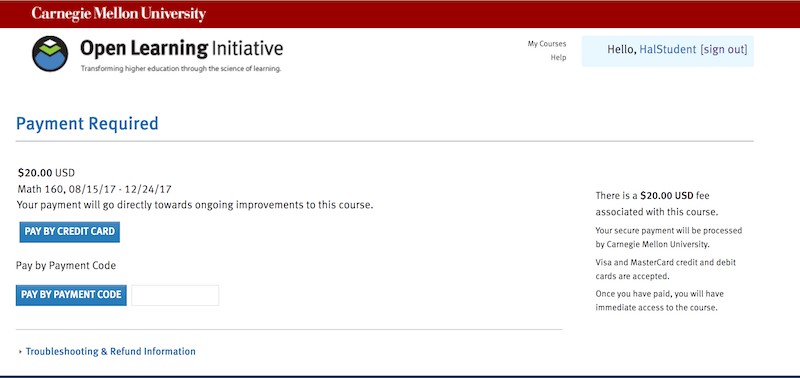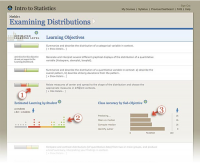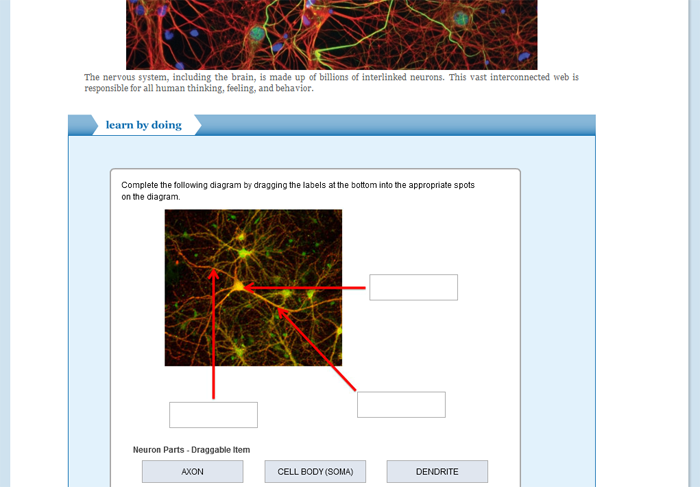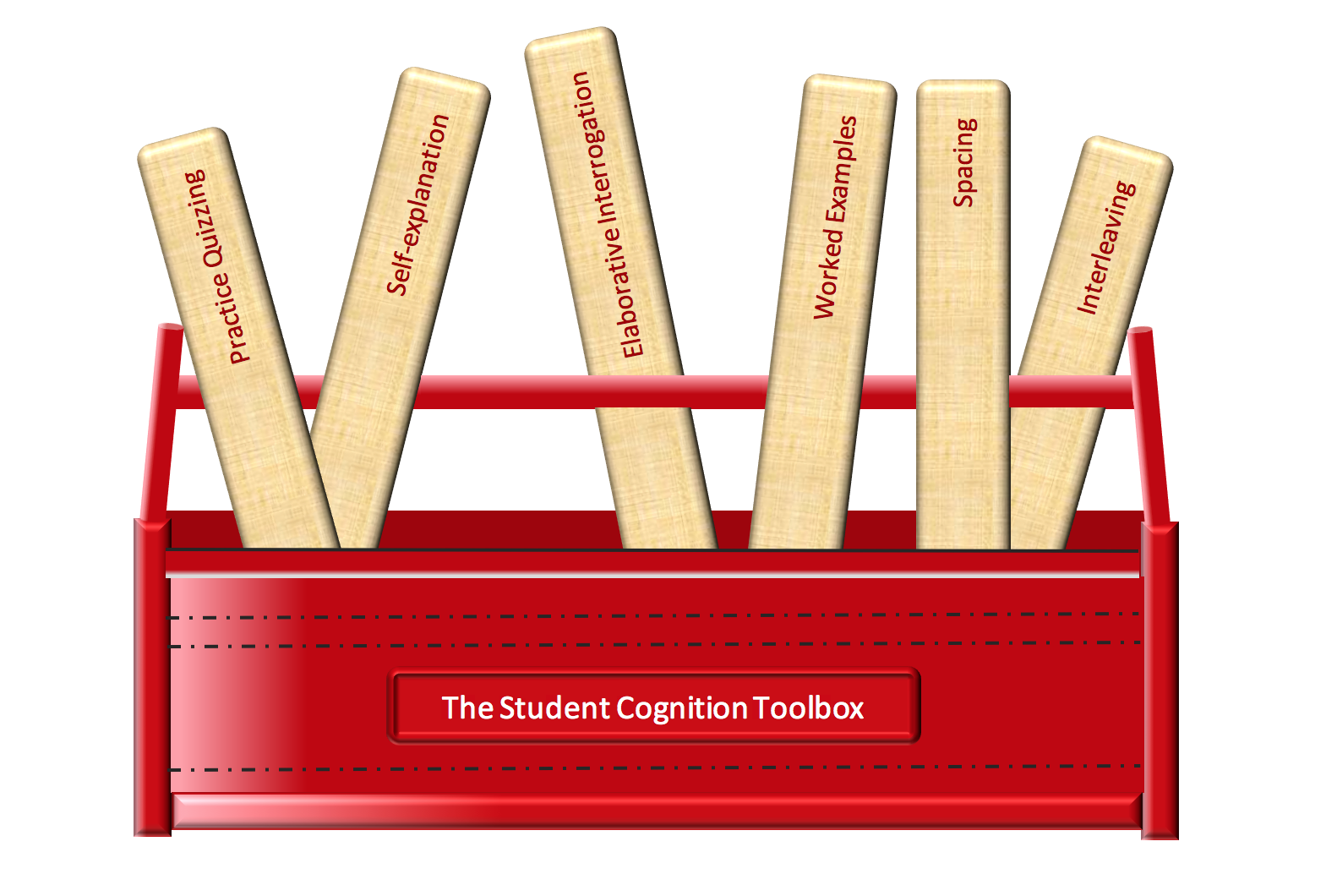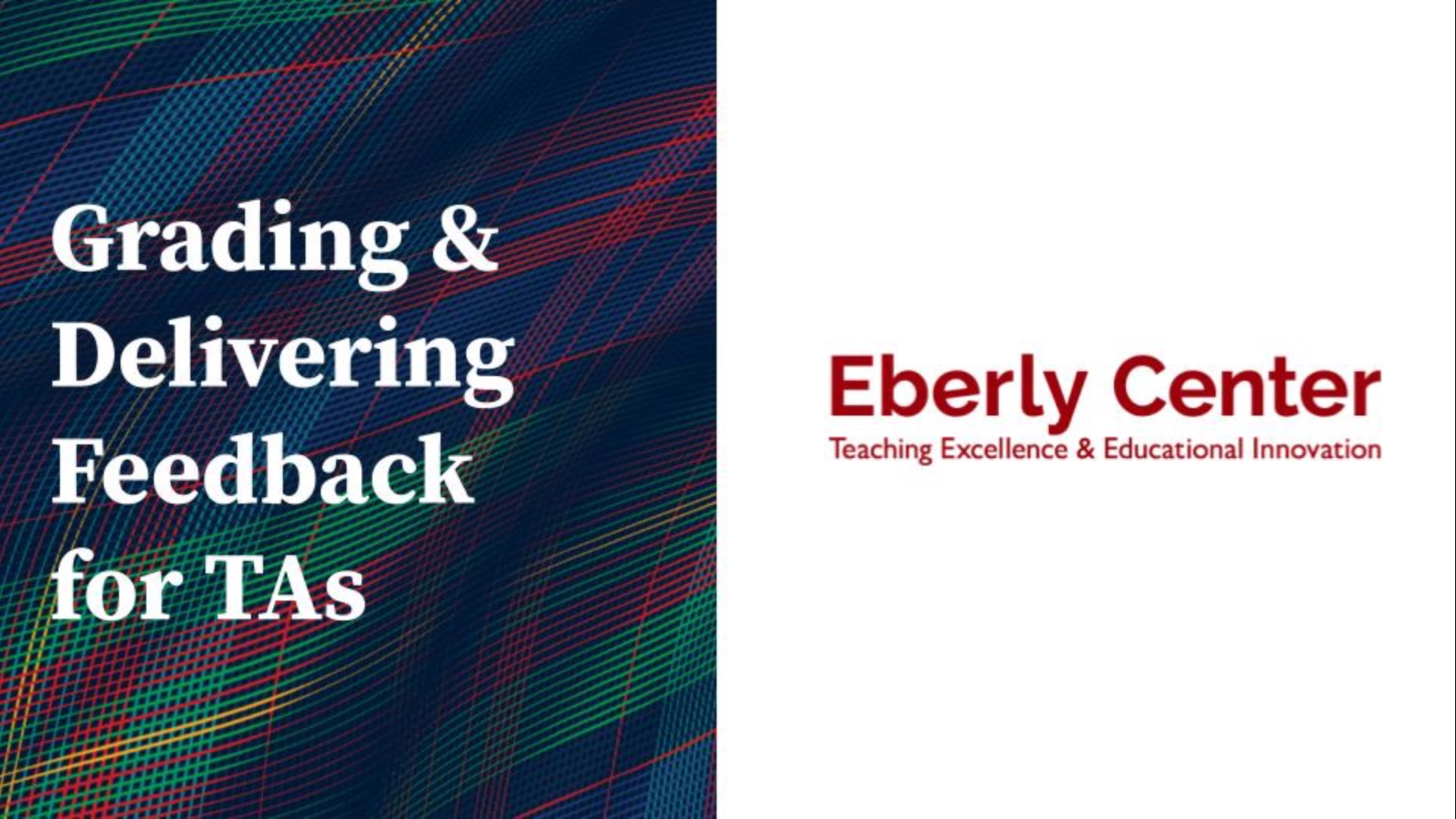MeetingU presents a dynamic framework for understanding and improving meetings based on six key features: the meeting’s purpose, its plan or agenda, facilitation or leadership, the engagement of and trust among participants, and results.
The features are introduced through brief videos, followed by animations of positive and negative meeting behaviors and practice with realistic video simulations. A Meeting Scorecard is introduced and applied in the practice meetings, and the module closes with an assignment to use the scorecard in a real life meeting. The online portion takes about an hour. This course gives students a clear understanding of where to begin in upgrading their team meetings as well as tools they can use throughout their professional careers.
CMU instructors ONLY, please contact The Eberly Center for assistance with MeetingU. They’ll help you get started and remove the fee for your students; OLI materials are free for all CMU applications. If the button below doesn’t work in your browser, please email eberly-assist@andrew.cmu.edu for help.