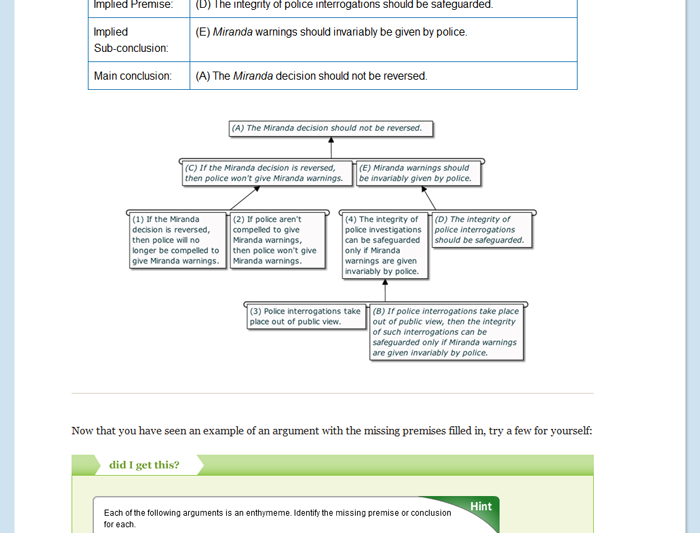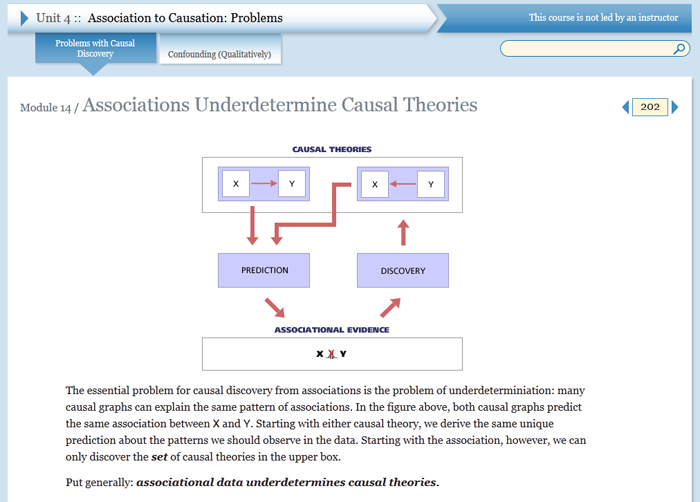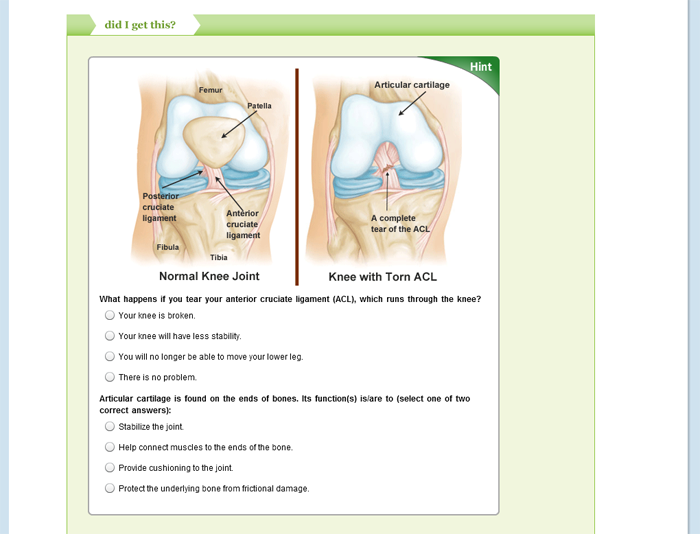Potentially useful to a broad range of students, Argument Diagramming provides an introduction to exploring and understanding arguments. This course will explain what the parts of an argument are and how to break arguments into their parts and create diagrams to show how those parts relate to each other.
Learn about Open & Free OLI courses by visiting the “Open & Free features” tab below.
Argument Diagramming — Open & Free
- Description
- What students will learn
- Learning objectives by module
- Course outline
- Other course details
- System requirements
- Open & Free features
Description
Argument Diagramming provides an introduction to exploring and understanding arguments by explaining what the parts of an argument are, and how to break arguments into their parts and create diagrams to show how those parts relate to each other.
Argument diagramming is a great visual tool for evaluating claims that people make. By the end of the course, you will be able to think critically about arguments or claims and determine whether or not they are logical. This skill can be used in a variety of situations, such as listening to the news, reading an article, or making a point in a meeting.
This is an introductory course and may be useful to a broad range of students.
In-Depth Description
- Most recent updates include:
-
- Addition of instructional material and activities on Creating Argument Diagrams, including the integration of iLogos, an argument diagramming software created by Dr. Matthew Easterday at Northwestern University, providing practice opportunities in the construction of argument diagrams.
- Addition of modules about 1) evaluating arguments and 2) rhetorical features of arguments.
The current version of this course contains 3 modules:
- Creating Argument Diagrams
- Evaluating Arguments
- Argument Diagramming for Interpreting Public Arguments and Longer Texts
- Module 1
- Introduces the concept of argument diagramming as a way to visually represent the content and structure of an argument. It focuses on basic vocabulary and methods for determining argument structure. Each section of the module has a set of exercises for which students receive hints if they are stuck, and immediate feedback on their answers. Module 1 also introduces iLogos, the built-in argument diagramming software. This software allows students to build argument diagrams easily and quickly.
- Module 2
- Introduces basic logical concepts such as validity and strength, and explores ways of evaluating arguments according to these logical standards. Arguments are classified as either deductive or non-deductive. In the section on deductive arguments, students are introduced to common argument forms, such as modus ponens, and common logical fallacies, such as the fallacy of affirming the consequent. In the section on non-deductive arguments, students are introduced to 4 basic argument types: statistical arguments, inductive arguments, abductive arguments, and arguments by analogy.
- Module 3
- Builds on the skills that are introduced in Module 1, to introduce ways to tackle longer, more complex arguments. Students are introduced to basic rhetorical vocabulary and classifications, such as genre and exigence. Students are taught, through examples and tips, how to use these classifications to build a reasonable representation of the content and structure of arguments embedded in longer texts.
What students will learn
By the end of this course, students will
- be able to think critically about arguments or claims and determine whether or not they are logical.
- Be able to apply skill in a variety of situations, such as listening to the news, reading an article, or making a point in a meeting.
Learning objectives by module
Unit 2: Creating Argument Diagrams
- Module 1: Introduction to Creating Argument Diagrams
- Recreate an argument diagram using the iLogos argument diagramming software.
- Module 2: Basic Vocabulary
- Apply the rules of syntax and semantics when creating an argument diagram.
- Create individual and complete statements from a given sentence.
- Identify conditional statements, antecedents and consequents.
- Identify the conclusion and premise in an argument.
- Use the iLogos program to construct an argument diagram.
- Module 3: Understanding and Representing Argument Structure
- Create individual and complete statements from a given sentence.
- Identify the conclusion and premise in an argument.
- Recognize and diagram complex arguments.
- Recognize and diagram convergent arguments.
- Recognize and diagram linked arguments.
- Recognize and diagram sub-arguments and chain arguments.
- Module 4: Interpreting Arguments to Create Diagrams
- Diagram arguments in which the author includes objections and replies to those objections.
- Identify implied premises and conclusions, incorporate them into the argument, and diagram the argument with the implied claims.
- Identify implied premises and conclusions.
- Interpret and reconstruct arguments with fairness and charity.
Unit 3: Evaluating Arguments
- Module 6: Evaluating Deductive and Non-deductive Arguments
- Define the following terms:
- Validity
- Soundness
- Strength
- Cogency
- Evaluate simple deductive and non-.
- Evaluate simple deductive and non-deductive arguments.
- Recognize the following argument forms:
- Induction
- Argument by analogy
- Abduction
- Recognize the following argument forms:
- Modus ponens
- Modus tollens
- fallacy of affirming the consequent
- fallacy of denying the antecedent
- Test simple deductive arguments for validity
- Define the following terms:
Unit 4: Argument Diagramming for Interpreting Public Arguments and Longer Texts
- Module 7: Part 1: Identifying Rhetorical Elements
- At the end of this section, you will be able to define the following term: Genre
- At the end of this section, you will be able to define the following term: Heuristic
- At the end of this section, you will be able to define the following terms: Exigence, Audience, Purpose
- At the end of this section, you will be able to define the following terms: Stakes, Stakeholders
- Module 8: Part 2: Diagramming Longer, Public Texts
- At the end of this module, you will be able to diagram a longer, public argument text
- At the end of this module, you will be able to identify key rhetorical elements that shape effective arguments
- At the end of this section, you will have practiced:
- Annotating a text for rhetorical features
- Diagramming the argument in a longer text
- At the end of this section, you will be able to identify the statements that you will use in an argument diagram
- At the end of this section, you will be able to:
- Annotate a longer argument text
- Identify and select parts of a longer argument text for the purpose of diagramming an argument (premises, sub-conclusions, argument conclusion)
- Write statements from the argument text that can be premises for an argument diagram
- Prioritize premises
Course outline
UNIT 1: Course Introduction
UNIT 2: Creating Argument Diagrams
Module 1: Introduction to Creating Argument Diagrams
Module 2: Basic Vocabulary
Module 3: Understanding and Representing Argument Structure
Module 4: Interpreting Arguments to Create Diagrams
Module 5: Conclusion: Creating Argument Diagrams
UNIT 3: Evaluating Arguments
Module 6: Evaluating Deductive and Non-deductive Arguments
UNIT 4: Argument Diagramming for Interpreting Public Arguments and Longer Texts
Module 7: Part 1: Identifying Rhetorical Elements
Module 8: Part 2: Diagramming Longer, Public Texts
Other course details
System requirements
OLI system requirements, regardless of course:
- internet access
- an operating system that supports the latest browser update
- the latest browser update (Chrome recommended; Firefox, Safari supported; Edge and Internet Explorer are supported but not recommended)
- pop-ups enabled
- cookies enabled
Some courses include exercises with exceptions to these requirements, such as technology that cannot be used on mobile devices.
This course’s system requirements:
Open & Free features
Open & Free Courses
- Open & Free OLI courses enable independent learners to study a subject on their own terms, at their leisure. Courses are:
- Self-guided.
- Self-paced.
- Self-supported.
- Open & Free courses include only the learning materials:
- No teacher.
- No tests.
- No college credit.
- No certificate of completion.
- *If your teacher gave you a Course Key, do not use an Open & Free course because your teacher will never see your work.