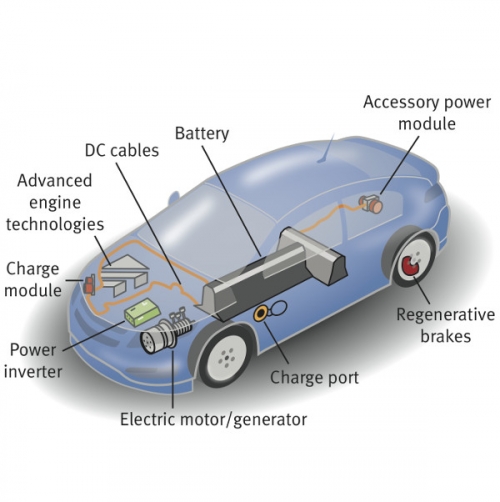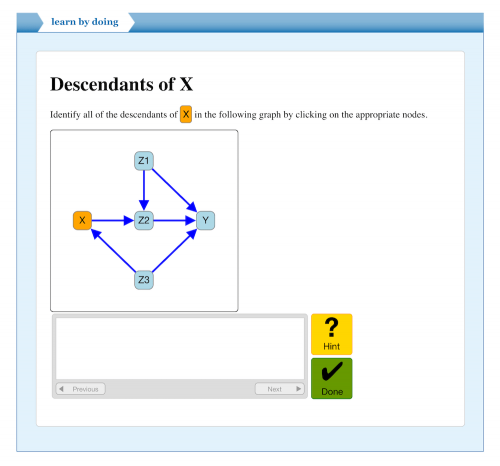Students in this mini-course are introduced to the basics of visual communication design and typography, and learn to analyze and produce effective printed documents, such as technical reports, proposals, and software documentation.
Learn about Open & Free OLI courses by visiting the “Open & Free features” tab below.
Visual Design — Open & Free
- Description
- What students will learn
- Learning objectives by module
- Course outline
- Other course details
- System requirements
- Open & Free features
Description
In this mini-course, students learn to analyze and produce effective printed documents, such as technical reports, proposals, and software documentation. To guide their learning, students are introduced to the basics of visual communication design and typography through a series of audio-visual explanations that describe and illustrate key concepts and vocabulary, self-assessments that verify the understanding, and hands-on exercises with individualized feedback that provide opportunities to try out what they learned.
The goal of this course is to introduce fundamental knowledge and skills associated with the design of documents. Rather than delivering prescriptive guidelines or domain-specific rules (which are unfortunately more frequently available to novice designers), this course focuses on introducing students to design principles that are applicable to a broad range of design problems. For instance, instead of presenting guidelines like “The same font should be used throughout the whole report, unless a second font is chosen for headings and tables” (Winckel, Hart, Behrend, & Kokkinn,, 2002, p. 5) or “Title [of a spreadsheet] must be centered and prominent” (Jeter, 2002), this course explains the principles that guide the selection of fonts and how visual hierarchy can be established by controlling visual variables.
Who should use this OLI course
- Students who are interested in improving their visual design skills for creating effective documents may find it helpful to use this OLI course.
- Instructors of a course that require students to create visual communication materials may find it helpful to integrate this OLI course into their existing courses as a supplemental learning tool.
Visual Design includes the following types of activities:
Audio-Visual Explanations
In each section, students are introduced to basic visual communication design concepts, vocabulary, and practical issues through declarative instructions that are primarily delivered as oral descriptions supported by visual examples. Both effective and ineffective examples are used to explain and illustrate basic concepts.
Self-Assessment Questions
Each audio-visual explanation is followed by a small set of self-assessment questions that provide students with immediate feedback relating to the task at hand. This is intended to help students rehearse and verify what they learned in the audio-visual explanations.
What students will learn
- Concepts and vocabulary—Students will be able to use the basic concepts and vocabulary of visual communication design to describe the design of documents.
- Analysis—Students will be able to recognize and articulate good and problematic aspects of documents.
- Production—Students will be able to use typographic variables appropriately to create effective documents.
Learning objectives by module
Not applicable.
Course outline
UNIT 1: Introduction
- Overview
- Objectives
- Structure of the Tutorial
UNIT 2: Visual Hierarchy
- Introduction
Module 1: Type
- Type Size
- Typeface
- Type Weight
Module 2: Spacing
- Paragraph Spacing
- Indentations
- Summary
UNIT 3: Legibility & Readability
- Introduction
- Legibility
- Leading
- Line Length
- Widows and Orphans
- Tight & Loose Lines
- Summary
UNIT 4: Page Layout
- Introduction
- Margins
- Grid
- Summary
Other course details
System requirements
OLI system requirements, regardless of course:
- internet access
- an operating system that supports the latest browser update
- the latest browser update (Chrome recommended; Firefox, Safari supported; Edge and Internet Explorer are supported but not recommended)
- pop-ups enabled
- cookies enabled
Some courses include exercises with exceptions to these requirements, such as technology that cannot be used on mobile devices.
This course’s system requirements:
- none listed (subject to change)
Open & Free features
Open & Free Courses
- Open & Free OLI courses enable independent learners to study a subject on their own terms, at their leisure. Courses are:
- Self-guided.
- Self-paced.
- Self-supported.
- Open & Free courses include only the learning materials:
- No teacher.
- No tests.
- No college credit.
- No certificate of completion.
- *If your teacher gave you a Course Key, do not use an Open & Free course because your teacher will never see your work.