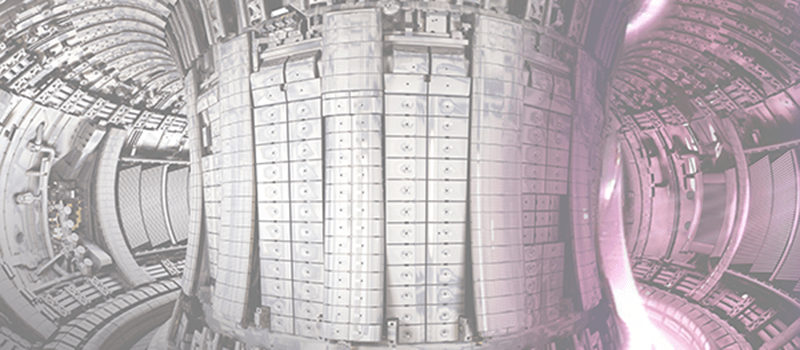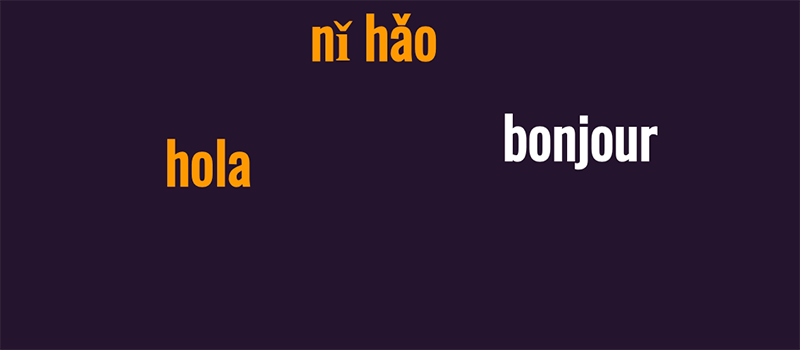Living our mantra of “iterative improvement”
Many of you have been part of the Open Learning Initiative family for a decade or more. In our shared goal of bringing better outcomes to students, we’ve worked together for years to continuously improve the content, the tools, the pedagogy, and the relationships.
Today we’ve made two more iterative improvements: a new OLI website; and a simpler, streamlined student registration process.
A cleaner, more modern website
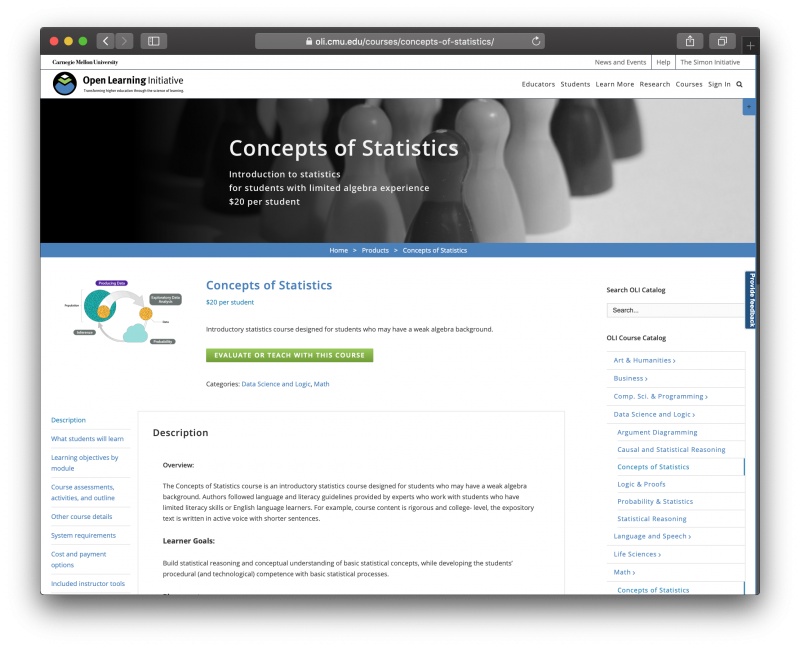
The new OLI website is designed to help you find the information you need quickly, whether you’re a teacher, student, or administrator.
Streamlined student registration
For Course Key courses, the new process is simple for students:
- Visit https://oli.cmu.edu/coursekey
- Enter the Course Key and follow the prompts.
That’s really it.
Remember, if you use single sign-on through your LMS, your students still register with your SSO link. This only applies to Course-Key delivery, in which students create OLI accounts.
Please share your feedback via email or using the “Provide Feedback” widget on the right side of the OLI webpages. Kudos are appreciated, but constructive criticism is what we really crave.
Thanks,
The OLI Team