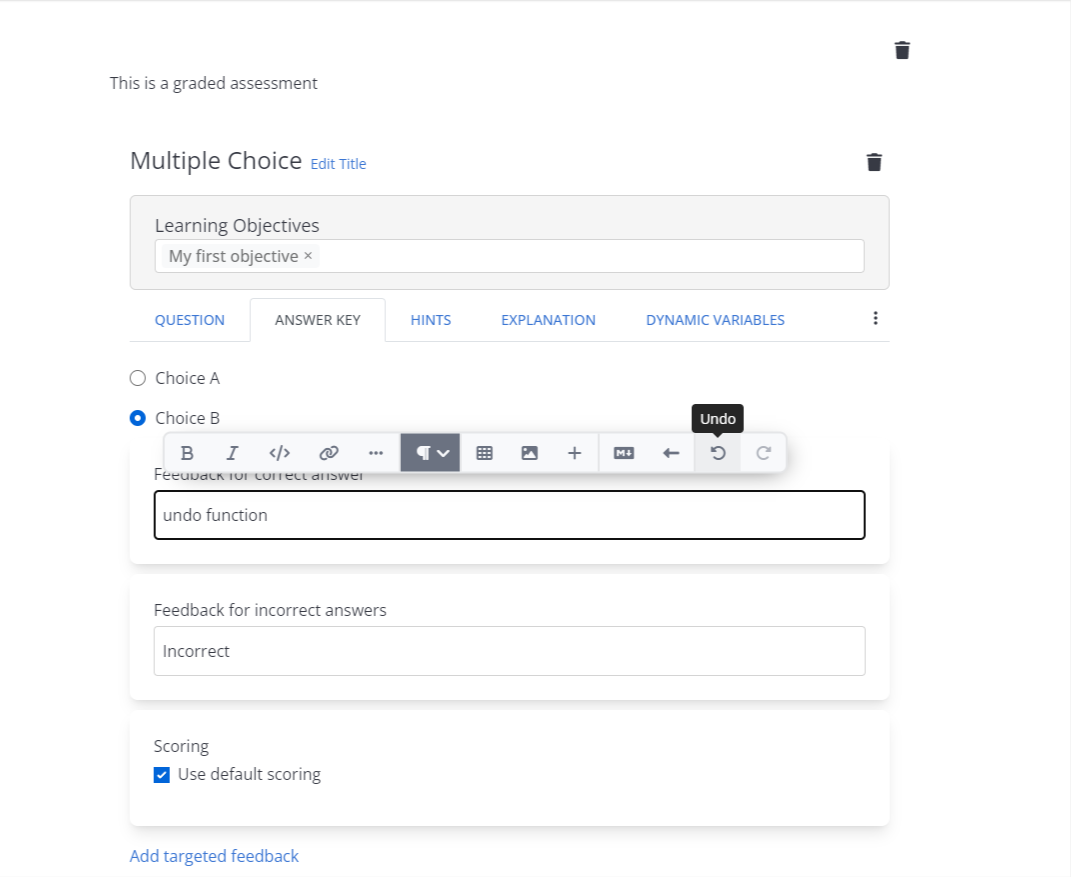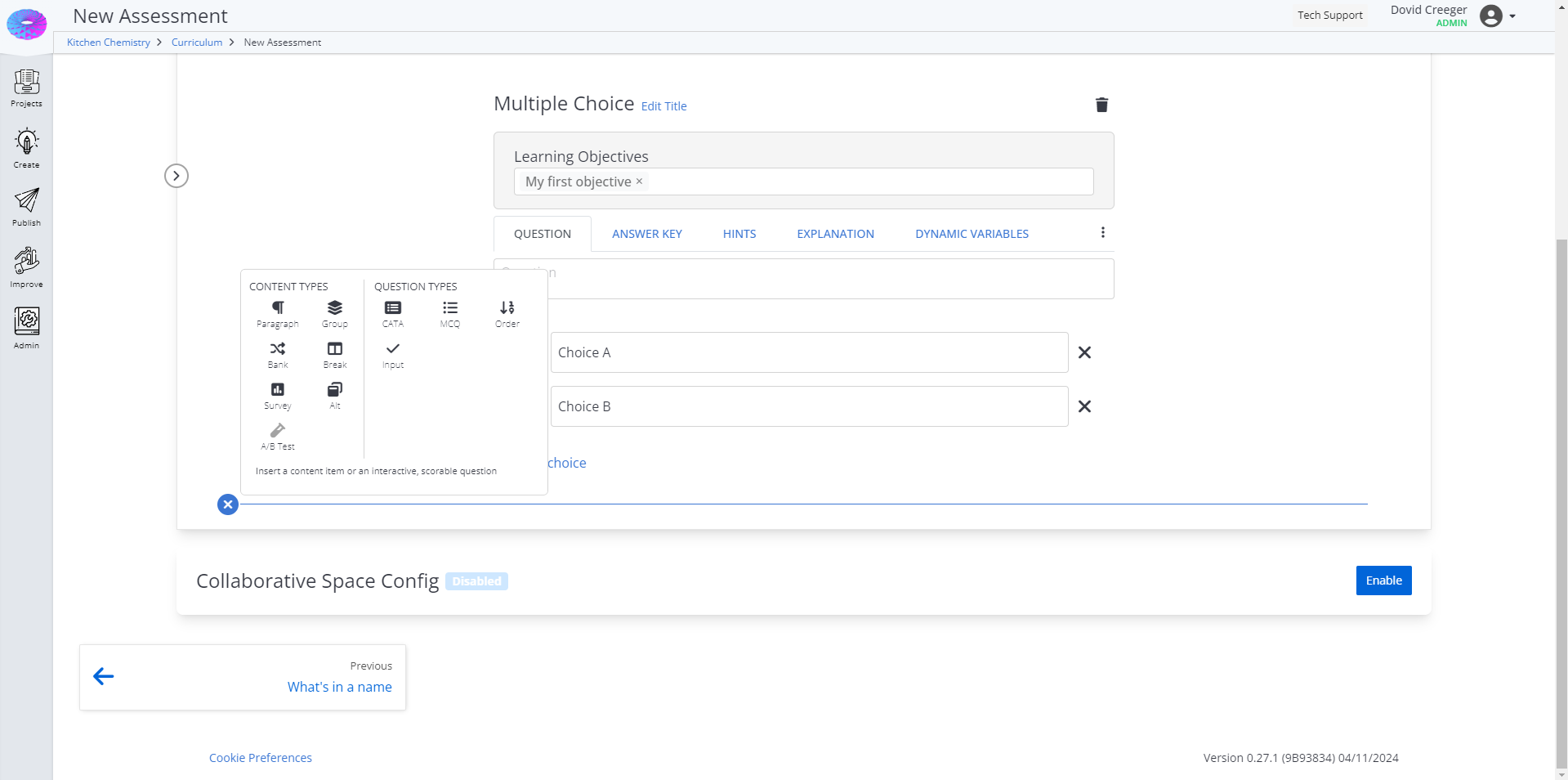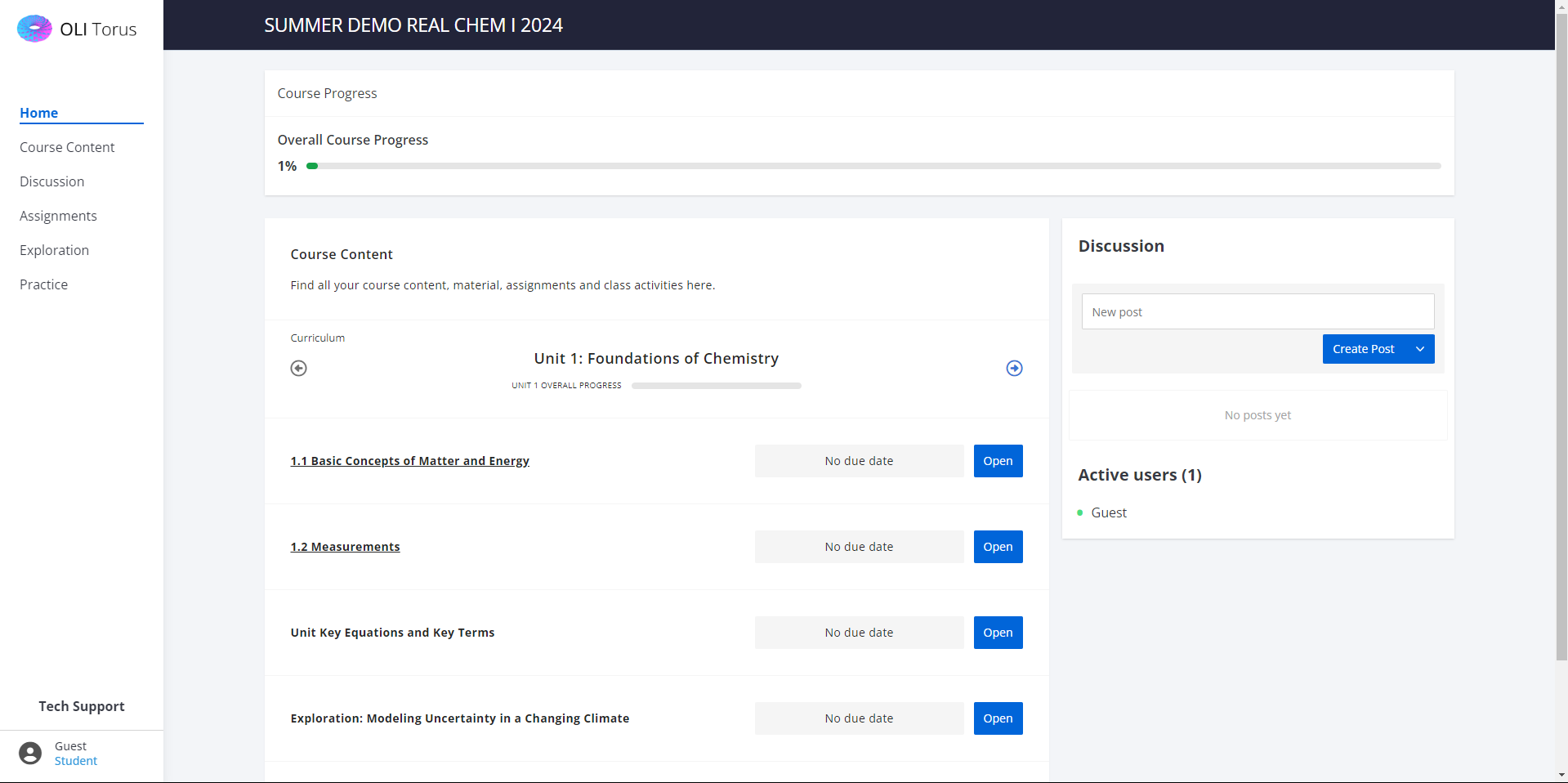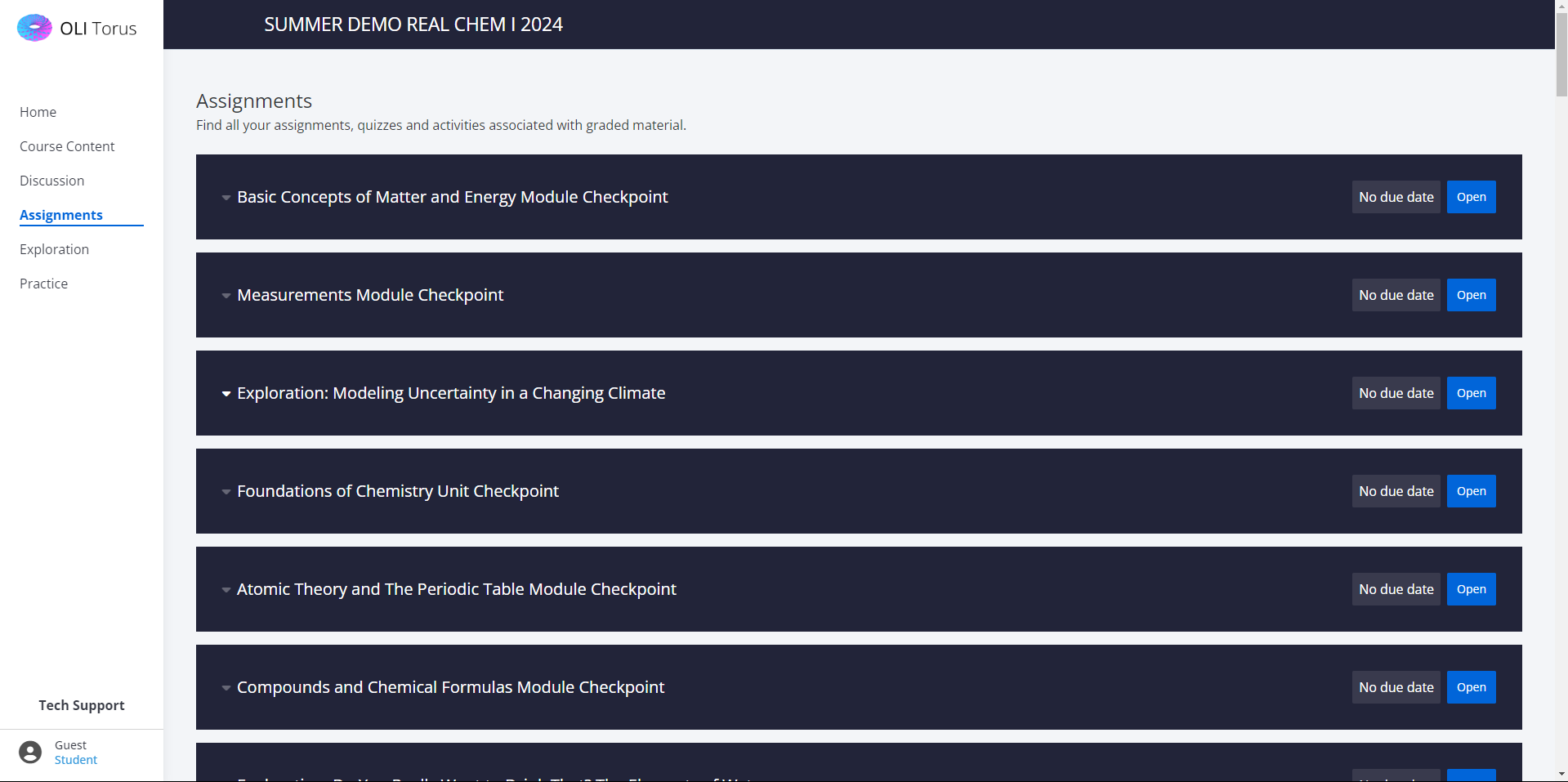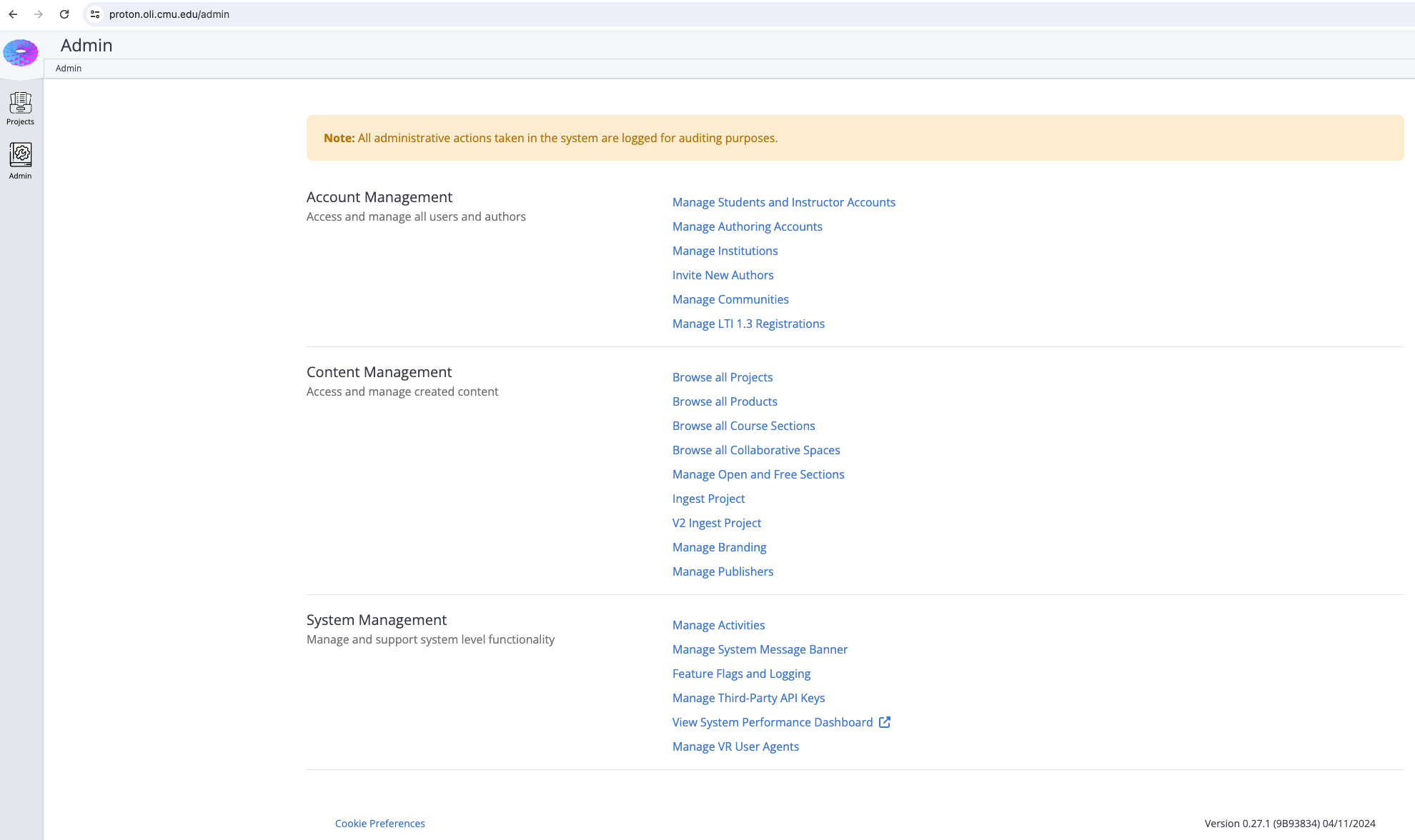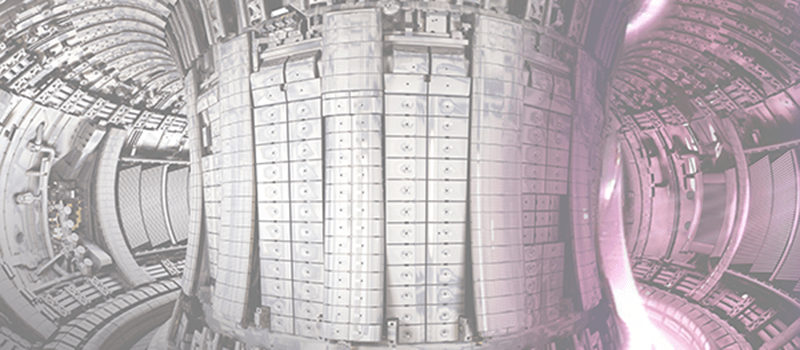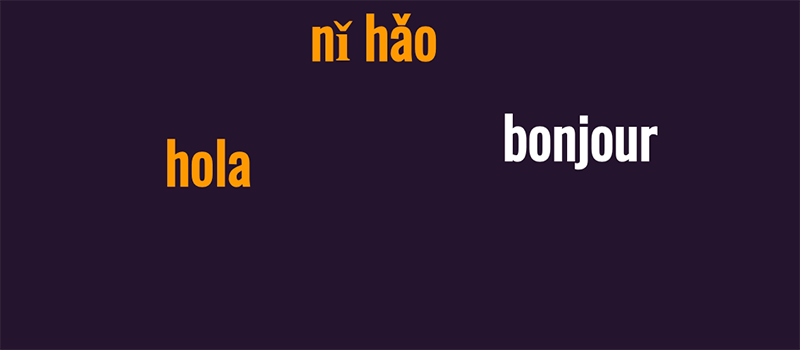Torus v.27 Brings Many New Authoring Updates
On April 10th, 2024 the OLI team released version 0.27.0 of the Torus software. The Torus v.27 update brings over seventy new features and improvements, which include forty-three new features, twenty-five new bug fixes, and eight technical enhancements.
Authoring Interface:
The largest category of improvements for Torus v.27 comes in the form of user experience (UX) improvements to the interface and authoring functionality. OLI’s UX team is very excited to announce the addition of an undo and redo feature. This feature allows authors to automatically undo and redo actions with great ease. Additionally, authors can now archive media items, add links from the curriculum page, and see which users created each course section.
Other UX functionality improvements include the learning objective search no longer being case sensitive, an addition of an indicator to show whether a page is in the curriculum, and removal of instructors from the total class enrollee count. Further fixes include improved functionality to the main navigation buttons within the screen reader view, an enhanced clarification on whether a page can be graded or not, and a hierarchical enhancement to make features more apparent and accessible within the authoring toolbar.
Also, tooltips have been added to several sections within Torus to help authors gain a better understanding of various functionality features. Now authors will see explanatory text when they hover over sidebar items, learning objectives, and toolbar buttons. Users will also have an easier time adding new content with the addition of a new content icon that is always visible.
Student Interface:
Torus’s v.27 update also includes many improvements to the student interface user experience. Now pages will remember variable values even after the browser has refreshed, preventing students from accidentally losing their work and improving their overall workflow. Another improvement includes multi-part question feedback being stacked in the same order as the student’s answers, alleviating student confusion when receiving feedback. In addition, students are now prevented from accidentally clicking the wrong button, decreasing the likelihood of students accidentally creating false errors.
The readability of multiple sections has also been improved, table contents and long equations are now more easily readable. The discussions feature is no longer visible to class sections that have that feature turned off. Also, it is now much easier to access the Torus content through the NASA Infiniscope portal, through a reduction in the number of clicks a student needs to perform.
All of these UX improvements focus on making students’ interaction with Torus’s interface easier and much more intuitive. While improvements to the student interface in v.27 are smaller scale and focus on specific concerns raised by the user community, the Torus UX team is working on a major overhaul to the student interface with the release of Torus version 0.28.0.
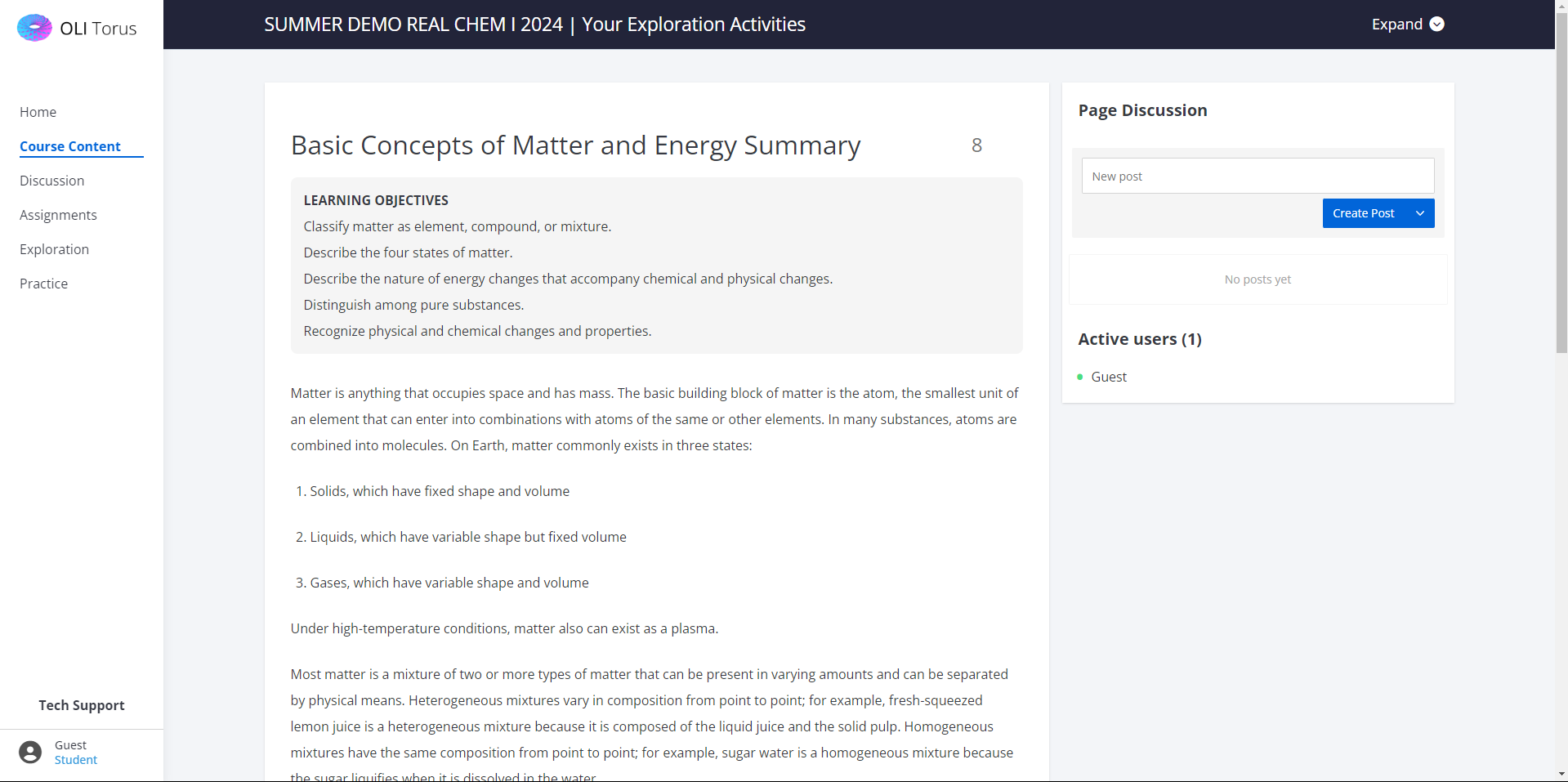
Student course view: content page with discussion activity
Admin Roles:
One major update to v.27 comes in the form of admin permissions. Previously in Torus v.26, the same capabilities were shared by all admins, making accidents more likely. Now three different hierarchical admin levels have been introduced, an Account Admin, Content Admin, and System Admin. Each role holds separate permissions and capabilities. Detailed admin role permissions are as follows;
Account Admin: Manage student and instructor accounts, manage authoring accounts, manage institutions, invite new authors, manage communities, and manage LTI 1.3 registrations.
Content Admin: All permissions of Account Admins, as well as browse all projects, browse all products, browse all course sections, browse all collaborative spaces, manage open and free sections, ingest project, v2 ingest project, manage branding, manage publishers.
System Admin: All permissions of Account and Content Admins, as well as manage activities, manage system message banner, feature flags, and logging, manage third-party API keys, view system performance dashboard, and manage VR user agents.
Sorting: The update also brings lots of sorting improvements. From the admin side, sorting capabilities have improved for sorting communities by date created, and sorting courses by cost. On the instructor side, course gates now appear in chronological order, the sorting order of practice activities by assessment has been corrected, as well as corrected sorting for scored activities, and corrected sorting for student activity attempts. Lastly, on the student side practice activity pages are now displayed in chronological order within the navigation.
Bug Fixes: V.27 comes with many back-end optimizations and bug fixes that focus on reducing the risk of errors and greatly improving the user experience. Some bug fixes on the admin side include fixes to sign-in and email issues, course editing errors, and issues caused by using the Firefox web browser. On the instructor side, multiple navigation issues have been fixed, and many dating errors have now been resolved. On the student side due date issues, an issue affecting OLI legacy migration, and course scoring issues have all been fixed.
OLI’s Torus team is very excited about publishing the Torus v.27 update, and is already hard at work on Torus update v.28. If you would like to learn more about this latest release you can access detailed release notes here, as well as watch a demo of Torus v.27 here.