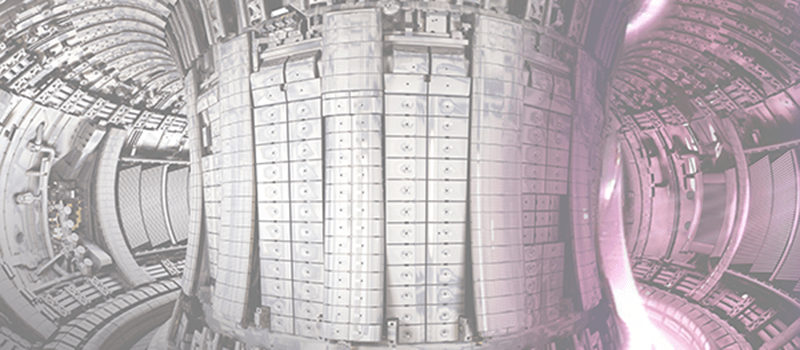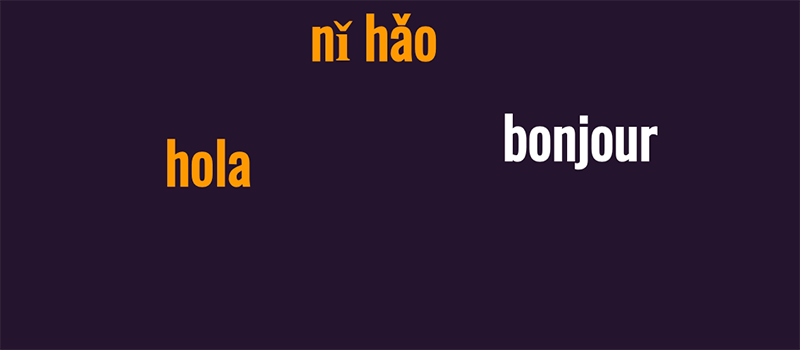Happy New Year OLI Community! We are happy to announce a number of improvements and updates to the OLI platform in the last month – just in time for your next semester!
In our December releases, we tackled the latest update to OLI’s authoring platform, Echo: version 0.18.0. in OLI’s course-delivery platform, instructors and students will find new features and controls for assessments, roster-management, and various settings. Course developers using Echo will benefit from enhancements and bug fixes when authoring practice opportunities.
Please reach out to help@oli.cmu.edu for assistance using any of the new features or in setting up your spring courses. We are happy to help.
Happy New Year OLI Community! We are happy to announce a number of improvements and updates to the OLI platform in the last month – just in time for your next semester!
In our December releases, we tackled the latest update to OLI’s authoring platform, Echo: version 0.18.0. in OLI’s course-delivery platform, instructors and students will find new features and controls for assessments, roster-management, and various settings. Course developers using Echo will benefit from enhancements and bug fixes when authoring practice opportunities.
Please reach out to help@oli.cmu.edu for assistance using any of the new features or in setting up your spring courses. We are happy to help.
Branching Questions
For those of you who are authoring your own courses, we have added the ability to create branching questions in an assessment. After creating assessment questions, either practice or scored, you can identify the next question that appears for the student based on how they answer.
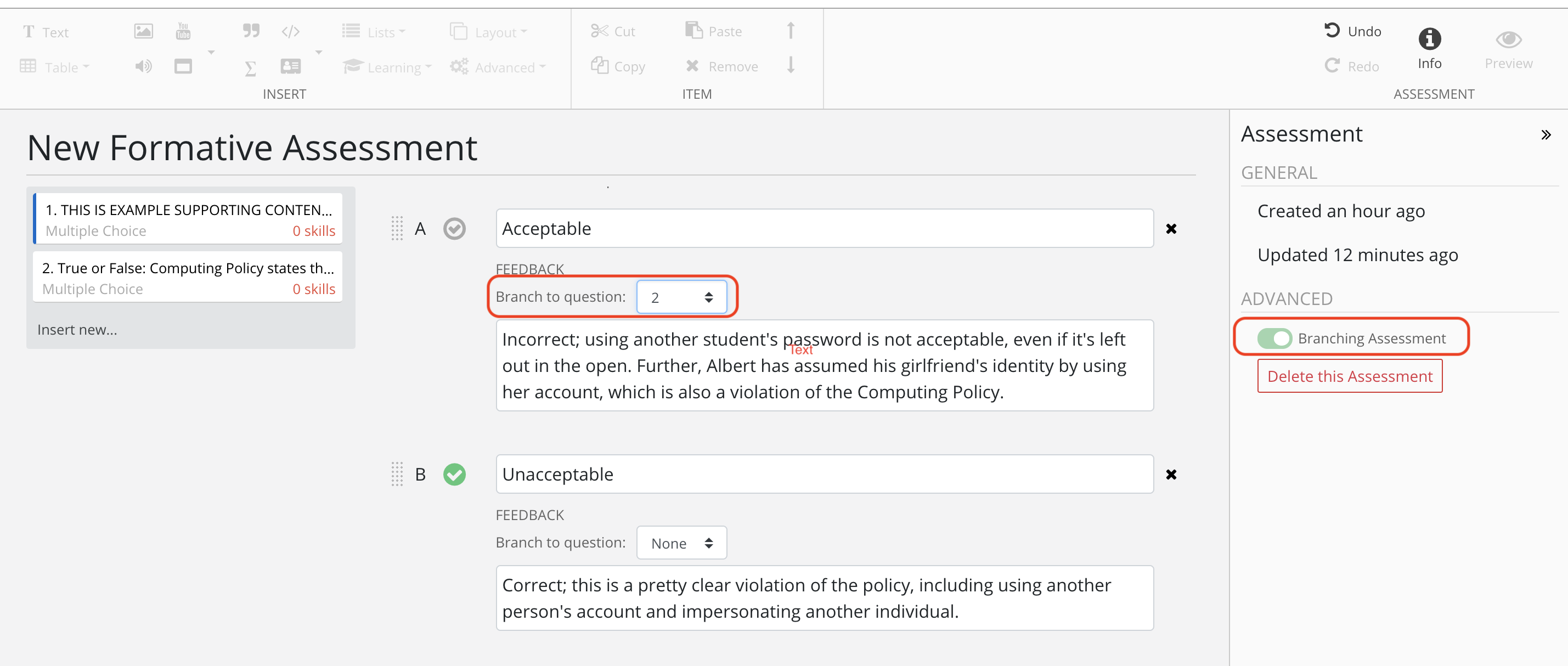
Branching Questions
For those of you who are authoring your own courses, we have added the ability to create branching questions in an assessment. After creating assessment questions, either practice or scored, you can identify the next question that appears for the student based on how they answer.
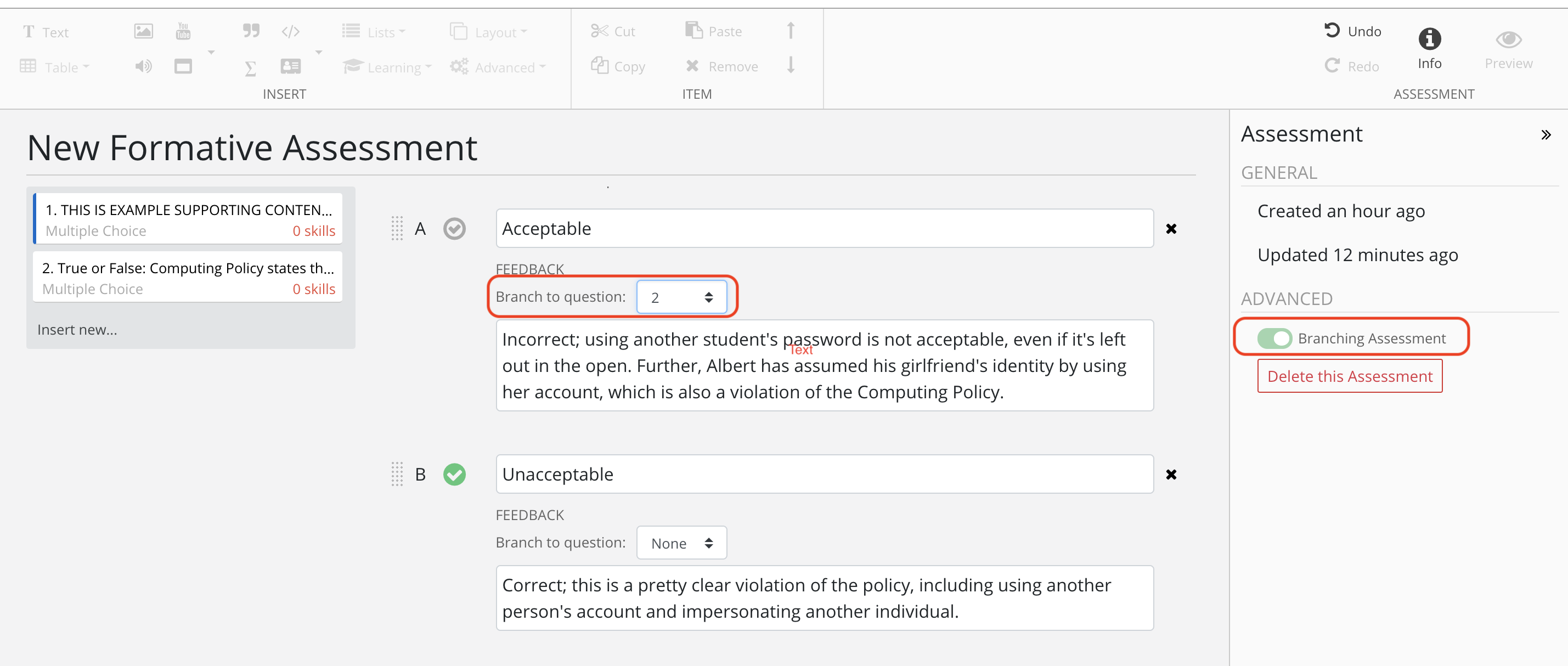
Assessment Enhancements
Assessment auto-submission
A new auto-submit mode resolves the rare case in which students might lose unsaved work if they submitted late to an assessment that restricted late submissions. Assessments will now auto-save on each user response. In addition, assessments with time limitations set will auto-submit when the time limit is up or the due date arrives, whichever is first. Be sure that this feature is turned off if for any reason you do not want this feature on a specific assessment. This can be managed in the Assessment Options.
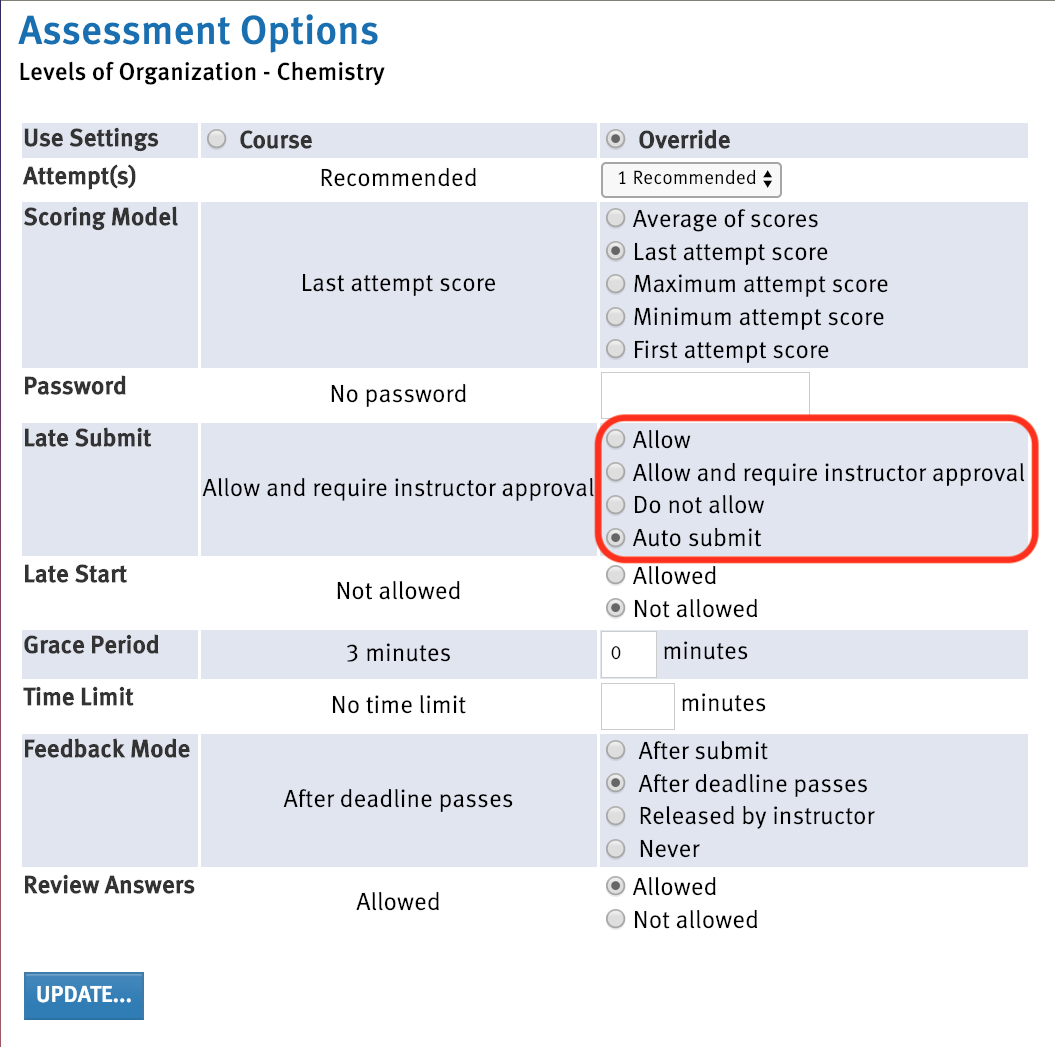
Assessment Enhancements
Assessment auto-submission
A new auto-submit mode resolves the rare case in which students might lose unsaved work if they submitted late to an assessment that restricted late submissions. Assessments will now auto-save on each user response. In addition, assessments with time limitations set will auto-submit when the time limit is up or the due date arrives, whichever is first. Be sure that this feature is turned off if for any reason you do not want this feature on a specific assessment. This can be managed in the Assessment Options.
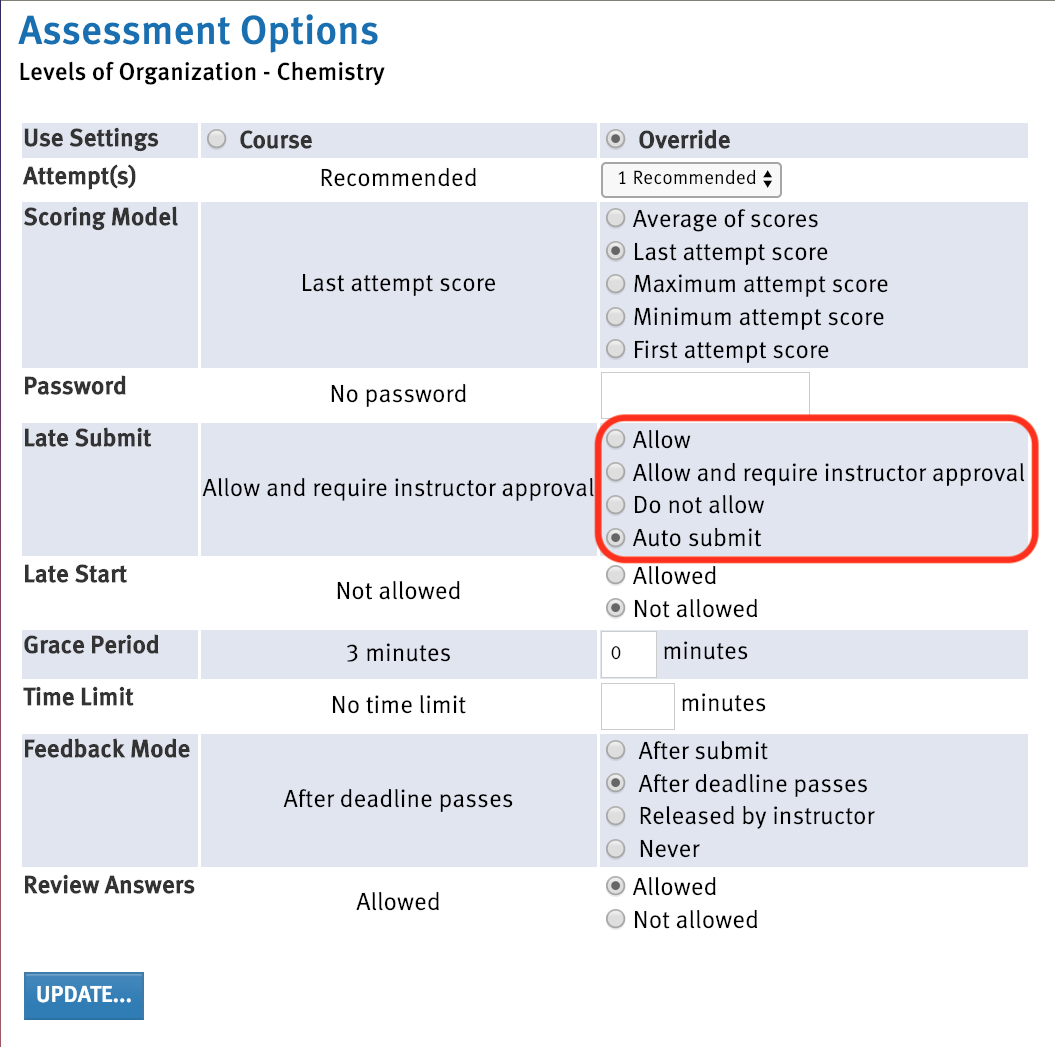
Scheduling controls
Instructors can now schedule assessment Start and End times down to the minute, replacing the previous “on-the-hour” control.
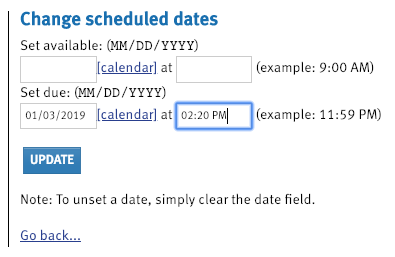
Student countdown timer
Students will now see a countdown timer at the top of assessments that are configured with a due date, a time limit, or both. The timer displays how much time remains for the student, based on the configuration of time-limit and due-date settings.
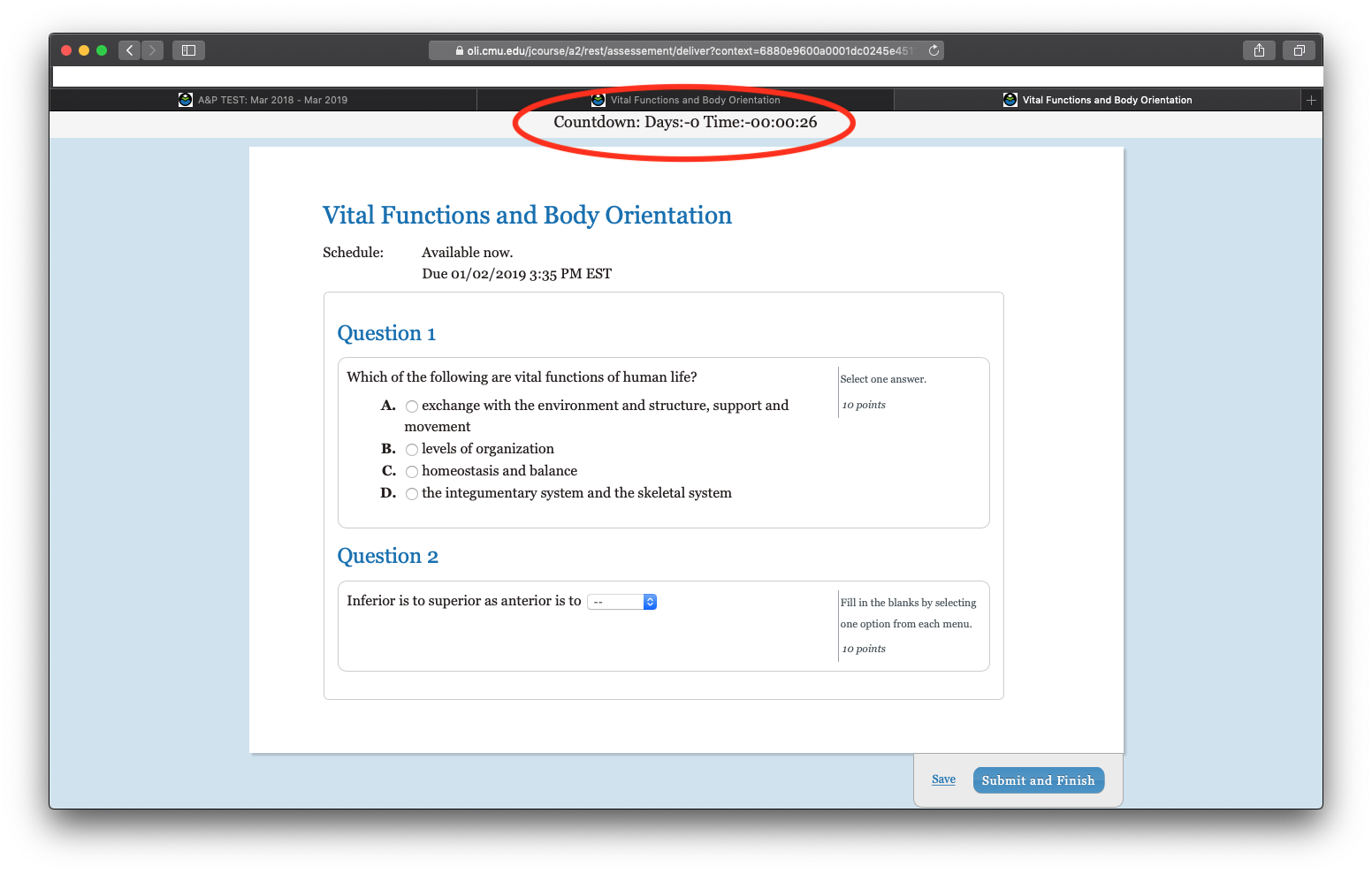
Scheduling controls
Instructors can now schedule assessment Start and End times down to the minute, replacing the previous “on-the-hour” control.
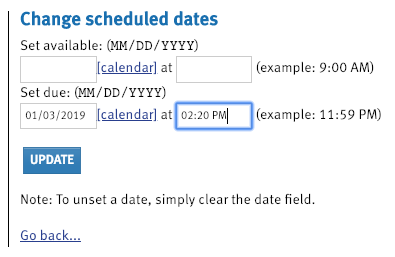
Student countdown timer
Students will now see a countdown timer at the top of assessments that are configured with a due date, a time limit, or both. The timer displays how much time remains for the student, based on the configuration of time-limit and due-date settings.
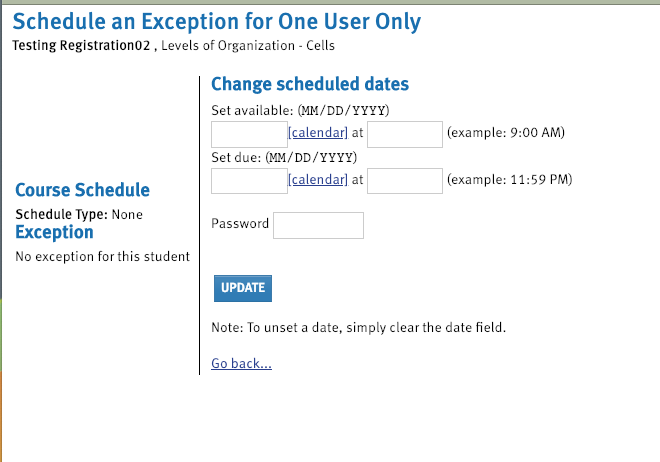
Roster Management
We’ve enhanced individual exceptions for scored assessments (time limit and password).
On your course’s roster page, we now show you the identities and expiration dates for students who’ve engaged the grace period feature.
Instructors asked for improved roster management for LMS-embedded courses. We removed previous limitations to this functionality, so they behave just like courses that aren’t linked in your LMS.
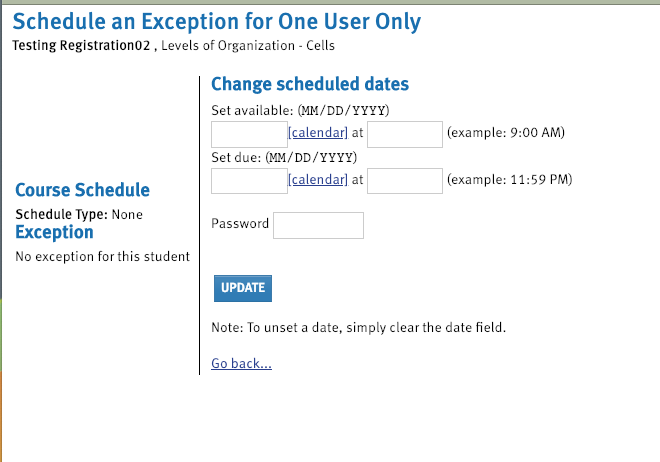
Roster Management
We’ve enhanced individual exceptions for scored assessments (time limit and password).
On your course’s roster page, we now show you the identities and expiration dates for students who’ve engaged the grace period feature.
Instructors asked for improved roster management for LMS-embedded courses. We removed previous limitations to this functionality, so they behave just like courses that aren’t linked in your LMS.
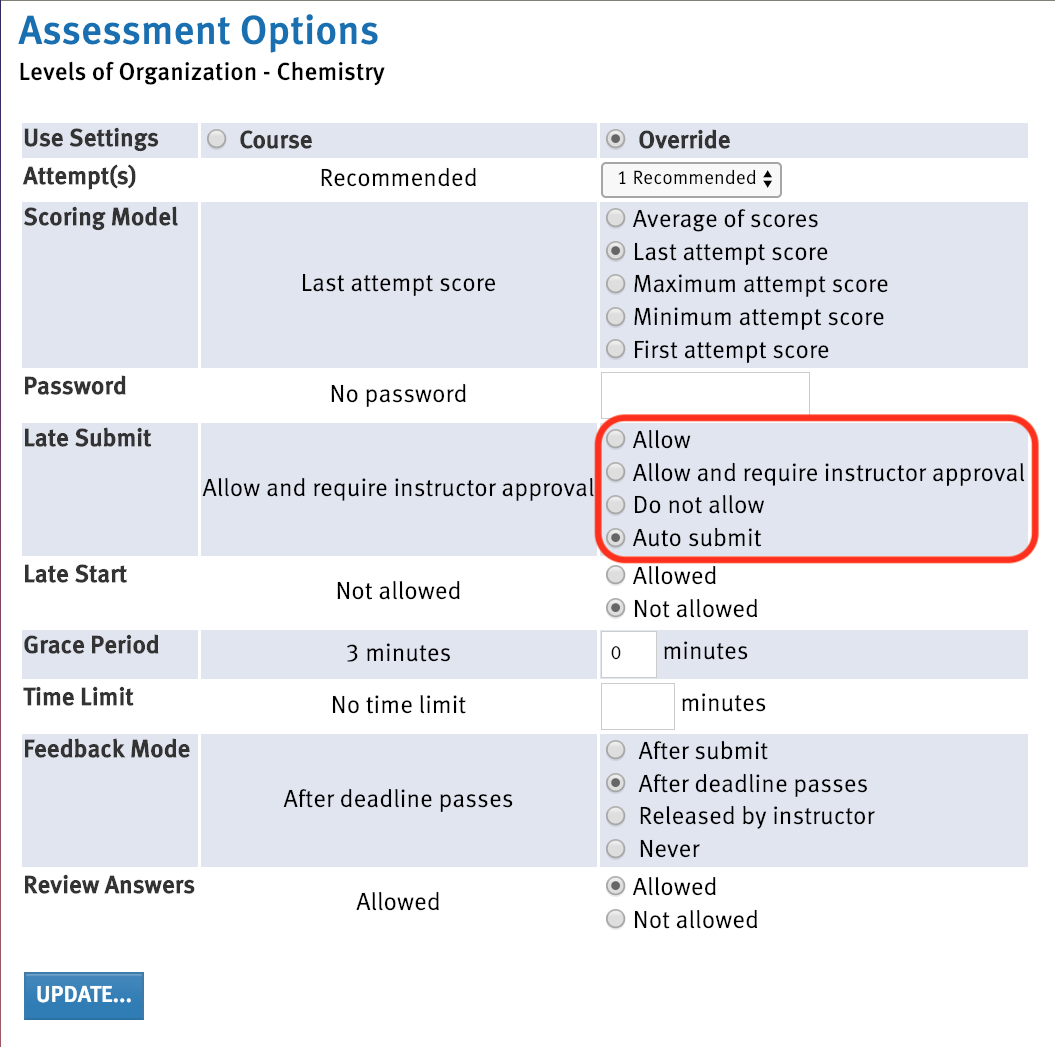
Learning Engineering interface – In the Works!
An exciting update to Echo’s Learning Objectives and Skills interface is coming soon.
The page will highlight the numbers of skills associated with your Learning Objectives, and will provide links to the associated assessment. At a glance, this new feature will show where how many questions are assessing each skill and learning objective, enabling you to make targeted course improvements.
Stay tuned to see a preview of the interface in the works in our next release update.
Learning Engineering interface – In the Works!
An exciting update to Echo’s Learning Objectives and Skills interface is coming soon.
The page will highlight the numbers of skills associated with your Learning Objectives, and will provide links to the associated assessment. At a glance, this new feature will show where how many questions are assessing each skill and learning objective, enabling you to make targeted course improvements.
Stay tuned to see a preview of the interface in the works in our next release update.